Probably best to do the following:
1. Uninstall all McAfee programs through "Add or Remove Programs" in Windows "Control Panel".
2. Use the MCPR tool, see this article:
How to remove supported McAfee consumer products using the McAfee Consumer Products Removal tool (MC... This will remove all McAfee remnants from your computer. (you must have Windows Vista, XP or 2000 SP4 to use this tool)
3. Launch Windows Explorer and delete all McAfee files in "Program Files" but especially in "C:\Document and Settings\<user>\Application Data" and "C:\Document and Settings\All Users\Application Data". You have to set Windows Explorer to show all hidden files and folders (Tools > Folder Options > View tab). Just delete the McAfee folders even if they are empty in all the "Application Data" folders. Can be more than one!
In Vista: C:\Program Files, C:\ProgramData and C:\Users\yourname\AppData\Roaming
4. Reboot and redownload/reinstall your McAfee products directly from your account at the McAfee web site, not from any CD that you may have.


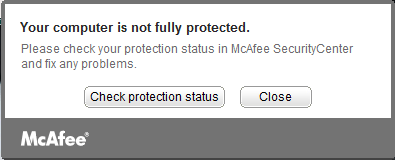 What can I do to get #3 on the same page as #1 & #2?
What can I do to get #3 on the same page as #1 & #2?